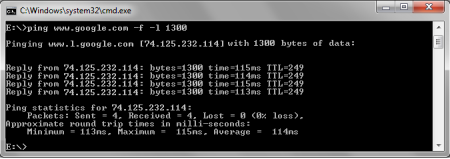Sometimes even if you does not have any access to your networking devices, you may need to check what is actual maximum MTU of your connection.
Ping command and parameters -l and -f are very useful.
With -f you will set to do not fragment the packets and with -l you will set the packet size.
Here is an example of pinging http://www.google.com with a packet site 1500
You have noticed that response from ping command is “Packet needs to be fragmented”.
You can lower the packet size until the ping command will response correctly as below:
After several tentatives, you will reach the maximum packet size before to the “Packet needs to be fragmented” response.
Once you’ll have that value (e.g. 1421) you must add 28 (IP/ICMP header) so (1449) just the get the very perfect tuned maximum MTU.